
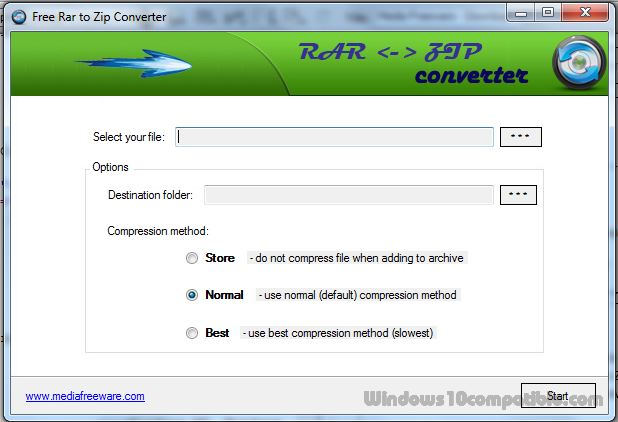
Notice, in this case we are not using explicit dictionaries. See the examples page for more information on modes. By using John with no options it will use its default order of cracking modes. You should get a message like: Loaded 1 password hash (PKZIP ). This will give you files that contain the password hashes to be cracked. Run them against their respective file types to extract the password hashes: In the 'run' folder of John the Ripper community version (I am using John-1.7.9-jumbo-7), there are two programs called 'zip2john' and 'rar2john'.
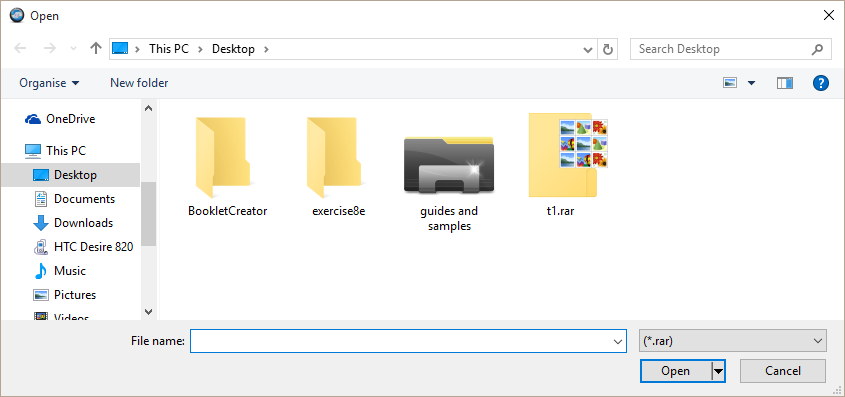
The password for the rar file is 'test1234' and the password for the zip file is 'test4321'.
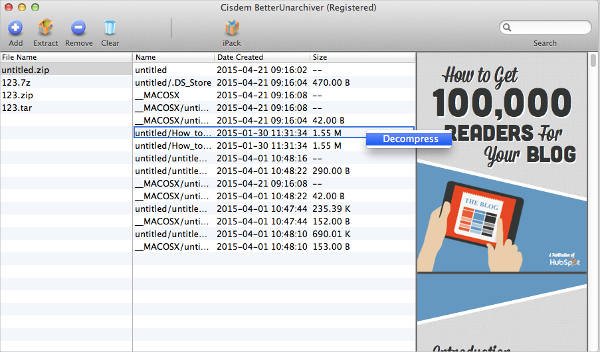
Test.zip: Zip archive data, at least v1.0 to extract Test.rar: RAR archive data, v1d, os: Unix For this exercise I have created password protected RAR and ZIP files, that each contain two files.


 0 kommentar(er)
0 kommentar(er)
